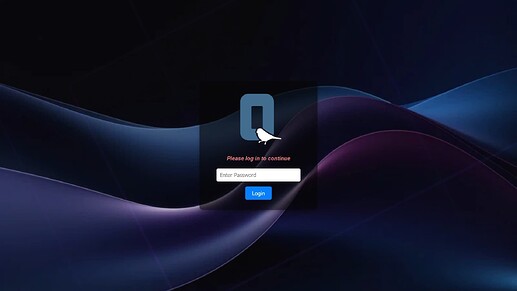You know … I was going to do something like that but kinda gave up. My idea was to have pipe-wire like handling of A/V streams. So you would be able to redirect any part of your audio/video mix to a sort of bus mapped to an output or plug-in. (It already supports plug-ins). The plug-in could be NDI if you wish. It would even be long term sustainable.
Unfortunately, I gave up because the software simply wasn’t designed to be extended in such a way. Not only that.
The item handling is a bit terrible and the video handling is even worse.
Design choices must have been made at the time but that let to very code brittleness.
We can’t even update gStreamer past 1.22 without completely breaking everything.
There is memory leak very likely due to unreleased resources.
It desprately needs an internal media item/media router and processing standartization for any progress to be made.
Technically all of this could be fixed and it’s probably not that much work for someone used to working with gStreamer intimately. Beyond that some major(key) rewrites would be needed to allow for it’s full potential to be released.
But there is a larger problem at play here:
The fundamental problem is that the upstream is effectively abandoned.
It’s a one man project.
I am 700 commits ahead and upstream hasn’t expressed a single ounce of interested in what I have done.
That would be fine if it wasn’t that there hasn’t been any news or any commits for the past year and a half.
No new features or solid plan for development.
The main project is effectively been abandoned and the signs are clear.
The application should be useful and working for the next 4-6 years but as we know without support or clear plan ahead it will eventually fall into obscurity.
The user-base for Quelea is probably around 10k-20k and that’s not too many people. As is, the user scope is limited and niche.
Any hope?
So OK, it’s an open-source project, surely there will be someone to pick it up.
Right? Maybe! Though, most likely not!
People don’t become revolutionaries, pioneers and freedom-fighters en-mass and without a strong enough problem or cause. Similarly, developers would rather be lazy users. I mean we all do, it’s also perfectly understandable. Which is the reason why I don’t see this software’s potential being liberated. I just don’t belive people would be sufficiently motivated to selflessly donate of their time and skills to contirbute for a cause (software) with uncertain future or paln ahead.
Not a single person came offer to collaborate even after 50+ posts, multiple messages proposals and actual implementation of the features.
A disclaimer!
Obviously, I made features I wanted because I though I would need them already aware that most likely they won’t end up being merged in the official app. I know it sounds selfish, but I still released and documented them in the posts with some hope that just maybe people would be interested in them.
P.S.
I could have answered the question with a yes or no, or a lot more could be said; but i want to make clear that I appreciate the main dev’s work for all those years and the community.
I also completely understand that people want to value their time and move onto other interests or priorities.
That’s just how life is.
I hope my post will either jolt the community into action or server as an explanation (or rather a gravestone) for why this project falls into obsolescence 10 years from now.